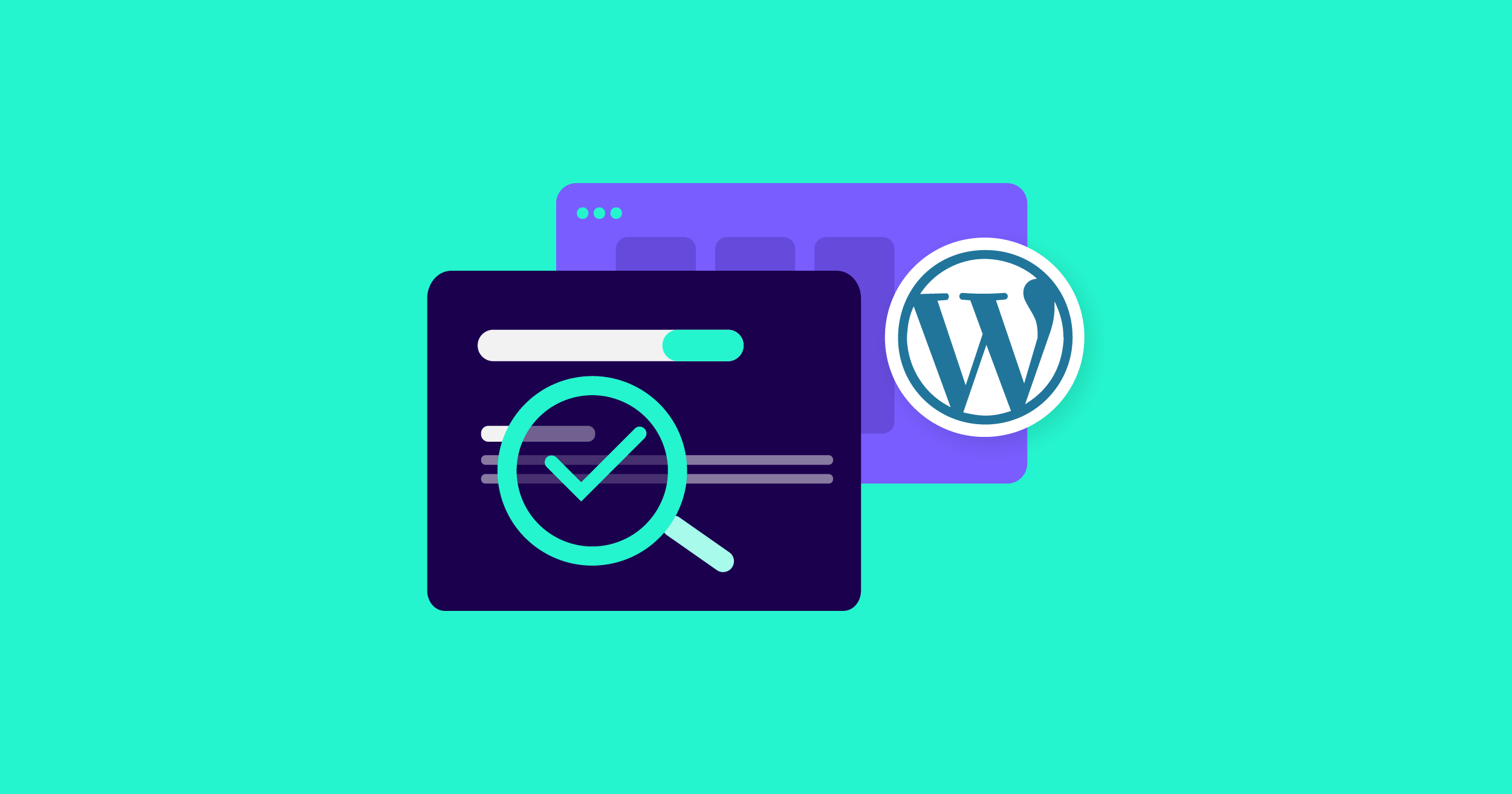SEO Compatible Theme Selection
WordPress Your site's theme affects SEO-critical elements like speed and mobile compatibility. Choosing the right theme allows you to be better indexed by search engines and provide a better experience to your visitors.Light and Fast Themes: You can choose themes with fast loading times such as GeneratePress, Astra and Neve.Mobile Compatibility: Google's Due to mobile-first indexing policies, your theme must work smoothly on mobile devices. SEO Friendly Coding: Themes with HTML5, Schema Markup and a clean code structure are more appreciated by search engines. easy to scan.

True With plugins Strengthen Your SEO
WordPress has effective plugins for SEO. However, these plugins should be used consciously.Yoast SEO: Offers features such as keyword optimization, meta descriptions and readability analysis.Rank Math: Ideal for more detailed analysis and multiple keyword optimization.WP Rocket: Page By increasing the loading speed, it directly affects your SEO performance.Smush or ShortPixel: By optimizing the images, it increases the speed of your site and improves the loading times.

Keyword Research: The Foundation of SEO
Targeting the right keywords plays a decisive role in the success of your SEO strategy. plays. So, how can you do this research?Tools Used by: You can determine the terms searched in your industry by using tools such as Google Keyword Planner, Ahrefs or Ubersuggest.Long-Tail Keywords: Long-tail keywords with low competition and medium volume are easier to rank for. Competitor Analysis: You can analyze which keywords rival sites target and include them in your strategy.
Content Optimization: Quality and Targeted
To stand out in search engines, you must create quality content. However, just writing quality content is not enough; You should optimize your content.Title and Subheadings: Use headings such as H1, H2, H3 correctly and integrate your keywords in these areas.Meta Descriptions: Make your meta descriptions seen on Google attractive by limiting them to 150-160 characters. .Images and Videos: Don't forget to add ALT tags to your images and enrich them by adding transcripts of your videos.Link Strategy: By using internal and external links effectively, both pages Increase your authority and improve user experience.