What is Eager and Lazy Loading?
Data loading strategies are one of the factors that significantly affect the performance of applications. Correctly using Eager Loading and Lazy Loading approaches when managing database queries in .NET Core MVC applications both increases the speed of your application and prevents you from loading unnecessary data.

What is Eager Loading?
Eager Loading means preloading the needed data along with all associated data. In other words, when the query runs, it retrieves not only the parent object, but also all associated objects that depend on it. In this way, all data can be accessed at once without the need to run additional queries.
Advantages:
- • Ideal for large, one-time data loads.
- • It can improve performance in some cases by reducing the number of queries.
- • If related data is used continuously, the data is preempted without being queried again.
- • It may take up a lot of memory space because all associated data is loaded from the beginning.
- • Performance may decrease if unnecessary data is received.
Disadvantages:
Using Eager Loading
Let's say we have a database with a Blog and Comments relationship. When we want to retrieve a blog post and all comments on this post, we can use Eager Loading:
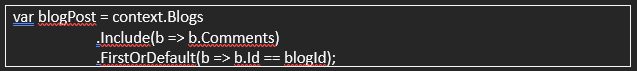

- • It is memory friendly because the query is made only when the needed data is loaded.
- • The initial load of the application
- • If related data is needed, additional queries are made , which can cause performance issues in some cases (known as the N+1 problem).
- • May run slowly when more access to the database is required. • More to the database It may run slowly when a lot of access is required. Using Lazy Loading
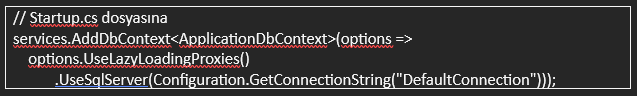
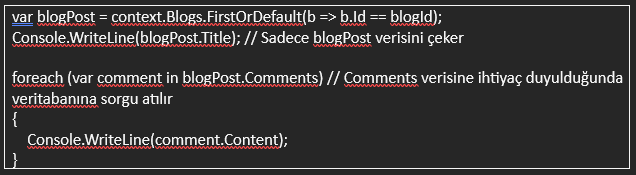

Eager and When Should We Use Lazy Loading?
Correct use of both approaches will improve the performance of the application. It is important to optimize. Here's which strategy to choose in which situations. Here are some tips on how you can:
1.
If Associated Data is Absolutely Necessary:
If you need all of the data associated with the main object, Eager
Loadingis a better choice. For example, on a user profile page
If all posts and comments of the user will be shown at the same time, use Include
It would be more efficient to retrieve data in bulk.
2.
If Only Certain Parts of the Data Are Needed:
If you don't need to retrieve all associated data, Lazy Loading is preferred.
can be done. For example, when loading a product list on an e-commerce site,
Detailed information about the product may not be needed; only products and general
information is retrieved, details are only fetched when the product is selected.
3.
Caution When Working with Large Databases:
Both methods can be used when working with large and complex databases.
It is important to pay attention. In particular, you can use Lazy Loading by avoiding unnecessary queries.
You should use it in a controlled manner.
N+1 Problem: The Hidden Danger of Lazy Loading
N+1 problem, Lazy This is a situation that may be encountered when using loading. Let's say you query 1 blog post and its 100 comments. First query main fetches the object (blog post), then 100 for each comment Another query is made. This creates a huge burden in terms of performance.
Avoid encountering such a situation Eager Loading can be used instead of Lazy Loading or query structure can be optimized.

Performance Optimizing Tips
1.
Combine Data Loading Strategies
Database using both Lazy and Eager Loading depending on the situation
you can optimize your access.
2.
Schedule and Filter Queries
Retrieve only the data you need by removing unnecessary data from queries
install.
Use Profiling and Monitoring Tools
Profiling tools available for .NET Core help you monitor your query performance and
can help you optimize.
Eager and Lazy Loading, .NET Core MVC projects are powerful methods to increase performance. Advantages of both methods and disadvantages, it is important to know which method is suitable for which situation. It is important to analyze.
This data loading to improve the performance of your application A faster and more efficient software by using strategies effectively Data loading with Eager and Lazy By taking control of your processes, you can improve user experience and You can reduce unnecessary data traffic.




